To succeed in a competitive market, you need to understand your website’s performance and data on a deep level. That means you can’t rely on just one type of web analytics.
But what types of web analytics are there? And what analytics tools are available to track them?
Types of Web Analytics:
On-Site Analytics
On-site analytics refers to any type of website analytics tool that tracks metrics related to your company’s website and its use. In other words, analytics for what happens on your site.
You’re probably already recording and tracking at least some on-site metrics. Every aspect of your website traffic, from unique visitor count to web traffic source to bounce rate is included in this type of site analytics.
However, on-site analytics is not limited to basic traffic metrics such as direct traffic. With the right web analytics tools, you can dig deeper, tracking site visitors to see how they actually use your site. Digging into on-site user behavior is an important part of customer journey analytics.
On-site analytics also plays an important role in product analytics, particularly if aspects of your product are web-based or your product marketing strategy includes web-based content.
Imagine, for example, that you want to assess the effectiveness of your marketing strategy to determine whether your marketing effort is being expended in the right areas for data driven decision making. How can looking at your website data help with this?
Traffic metrics can tell you how big of an audience you’re attracting, where it’s coming from, and what content is attracting it.
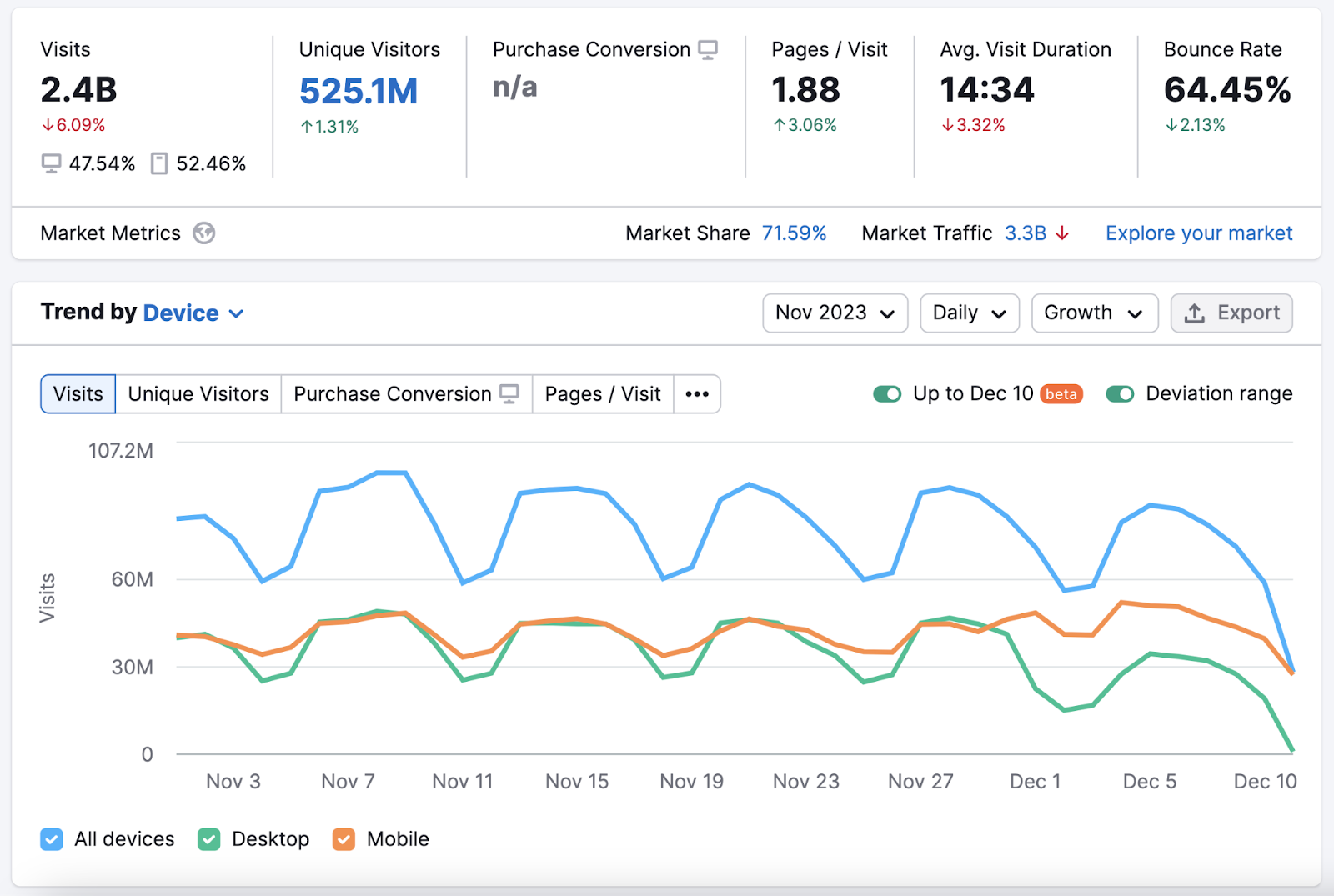 Source: Semrush
Source: Semrush
User behavior analytics can tell you about the conversion rate on your landing pages, and what parts of the page are working or not working.
Of course, those are just a few examples of this form of website analysis. There are a wide variety of on-site metrics you can track, and many types of web analytics tools available to track them. But don’t forget that there’s another type of web analytics, one that is often overlooked!
Off-Site Analytics
Off-site analytics are all of the web analytics that pull from outside your website. Where on-site analytics give you a view into the audience you’re already attracting, off-site analytics can give you a bigger-picture view of the market you could be attracting.
This includes analytics related to factors such as market and audience size.
It also includes analytics related to your competitors. As a website owner, off-site analytics give you the critical context you need to more effectively analyze and mine actionable insights from your on-site web analytics data.
For example, an on-site website analytics platform could tell you that your site’s traffic from social media is growing 5% each month. That sounds like a pretty good number!
However, a social media analytics tool that tracks off-site metrics might tell you that your competitor’s accounts are growing by 50% each month. That certainly puts your 5% traffic increase into a different context.
To build a holistic understanding of your business, both on-site and off-site web analytics are necessary. Website analytics tools should be combined with off-site data analytics tools and broader market research efforts.
Another example is if you want to assess your search engine optimization campaign. A general web analytics tool such as Google Analytics that tracks on-site data can tell you about your organic traffic and deliver fairly valuable insight. But where do your competitors rank?
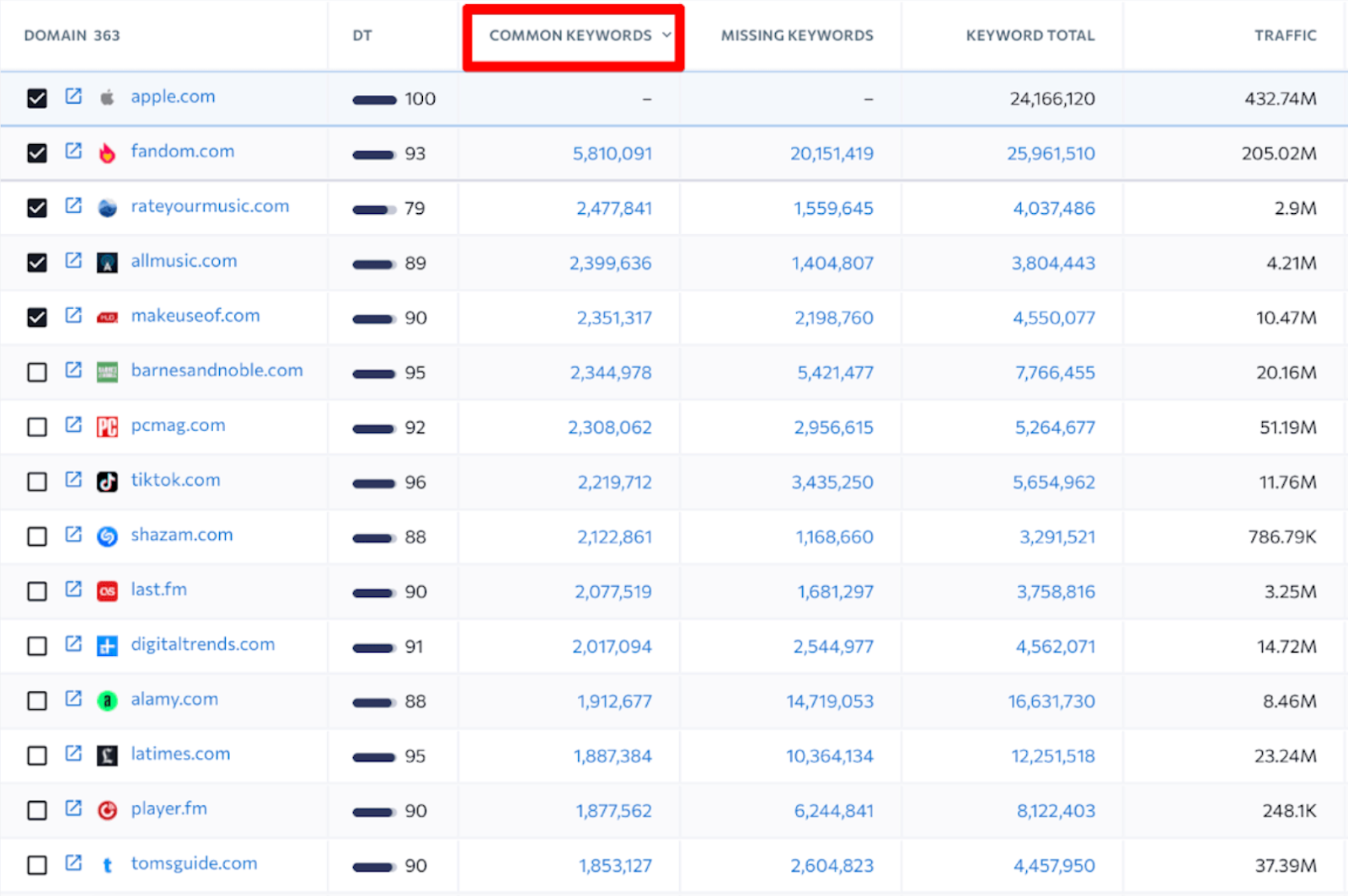 Source: SE Ranking
Source: SE Ranking
Where are your gaps in content? What broader trends are impacting search engine traffic in your industry? Without off-site analytics, you’ll never know. So you need to track both on-site and off-site analytics data. What web analytics tools are out there for doing that?
Different Types of Web Analytics Tools
Standard Analytics Tools
When you’re talking about web analytics tools, Google Analytics (formerly Universal Analytics) is about as standard as it gets. An on-site analytics tool, Google Analytics offers quite a lot of depth at absolutely zero cost. (Related: How Much Does Web Analytics Cost?).
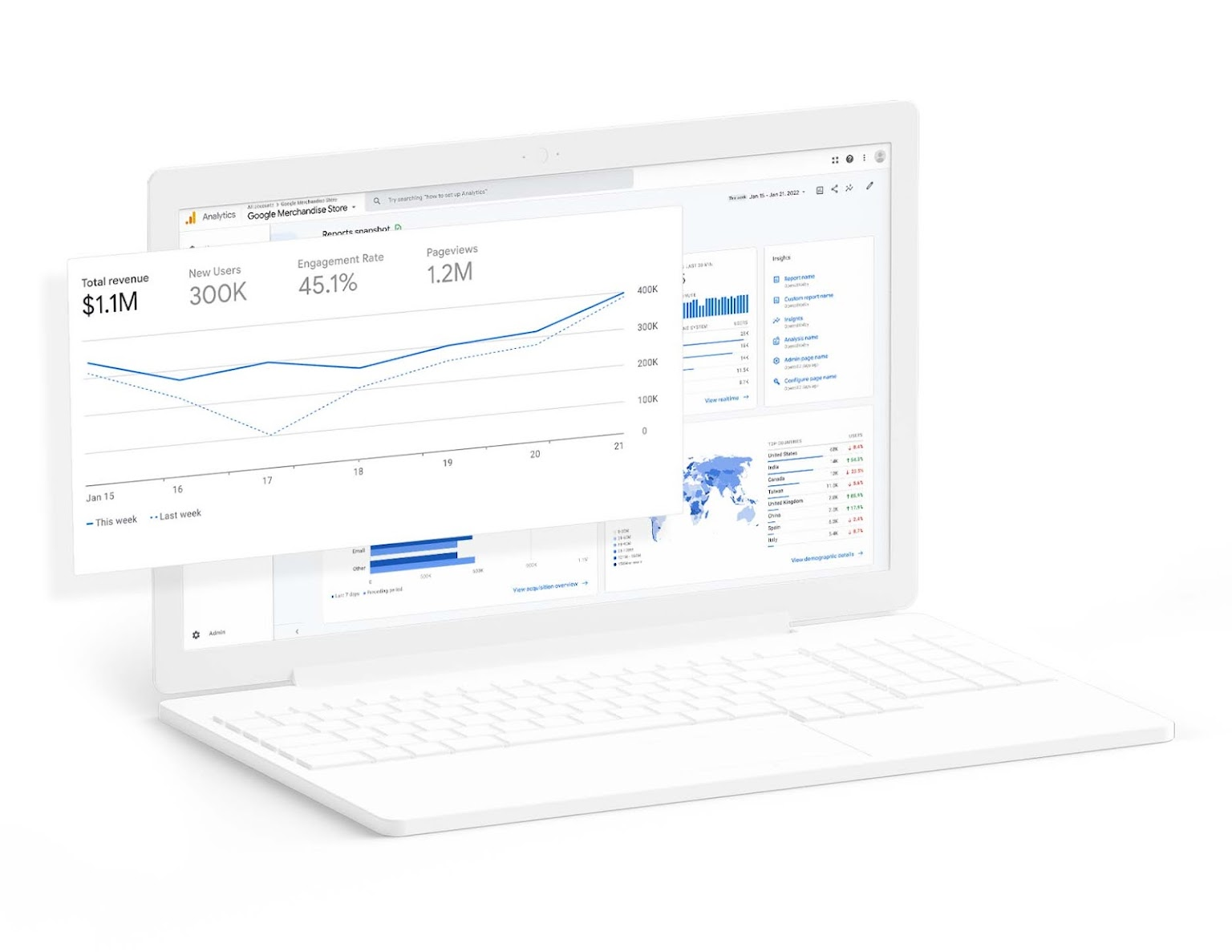 Source: Google Analytics
Source: Google Analytics
There are definitely good reasons to look at other analytics tools besides Google Analytics, though, with Adobe Analytics, Woopra, and Open Web Analytics being a few good choices. Even if you’re only after the “standard” metrics that Google Analytics and Google Search Console tracks, the free Google marketing platform does have some major downsides.
How accurate is Google Analytics? Its session-based tracking makes it tough to track users or user behavior over long periods of time. If you need detailed, highly segmented data on user behavior, Google Analytics might not be the best web analytics tool for that.
While Google Analytics can tell you about a page’s bounce rate, it’s not the best web analytics software for discovering the customer behavior that’s leading to that bounce rate that’s diminishing website performance.
The ideal “standard” web analytics platform should track all of the web metrics you want using a user-based system that allows you to drill down and follow individual user experience to get a better idea of their journey and how they interact with your site and your product over time.
Depending on your use case, you may also want to look for features like page tagging and categorization, website performance tracking, or more in-depth data analysis tools beyond Google Analytics. You can still export your data to Google Cloud if you’d like, and you should gain far deeper insights.
Heatmaps
Heatmapping web analytics tools provide a high-fidelity window into a particular element of on-site analytics; what customers are actually doing on your pages and what the user experience is like.
These tools track visitors’ cursors as they browse your site over time and then present you with a visualization of your page overlaid by a heat map that shows where users tend to hover, click, etc.
 Source: University of York
Source: University of York
Some of these web analytics tools even store recordings of the user’s session so you can watch them.
This kind of web analytics platform is great for validating web design decisions, evaluating marketing messaging, diagnosing pages with poor conversion rates, and more for actionable insight. Is your website visitor looking where you want them to look? Are they clicking off your page before they scroll to the CTA?
While heatmapping tools track a user’s cursor rather than their eyes, the former is a pretty good proxy for the latter. If an area of your page shows up as white-hot on your heatmap, you can be sure visitors are looking there. If it looks dark and cold, you can be pretty confident they aren’t.
A/B Testing Tools
A/B testing refers to the process of testing two (or more) things against each other and observing the outcome. In the context of marketing analytics and web analytics, it’s used to do things like test two different versions of a landing page design to see which design leads to more conversions.
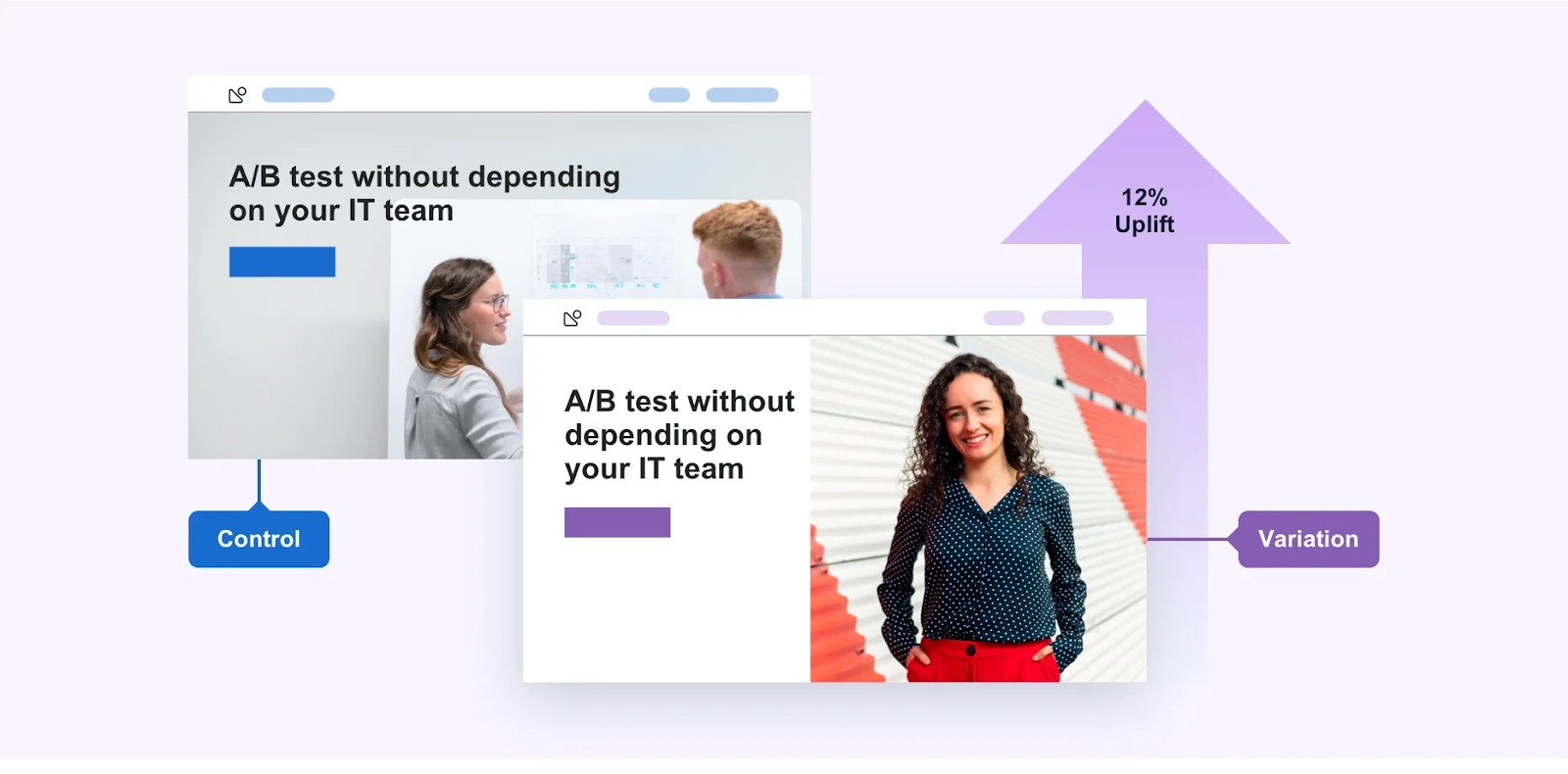 Source: VWO
Source: VWO
A/B testing is an invaluable technique in predictive analytics and website optimization, and a variety of web analytics tools exist to help facilitate the different types of A/B tests you might run on your site to better understand web traffic behavior.
If you’re interested in optimizing pages for conversion, you’ll need to pick a web analytics tool that can integrate with your website tech stack so that it can identify conversions when necessary, and assign value to them based on the value of the actual purchase.
But conversion isn’t the only thing you can A/B test. There are A/B tools for almost every aspect of a site, including tools that allow you to A/B test meta titles and meta descriptions to see how changes affect your content’s performance on search engine results pages.
The only downside of A/B testing is that to achieve statistical significance and thus be sure your test results are meaningful, you typically need a fairly high volume of web traffic.
If you’re still an early-stage startup with low web traffic, investing in an A/B testing tool might not generate much return.
Optimize for Conversion & ROAS Now! Explore Woopra in a demo and enjoy a 2-week free trial: https://www.woopra.com/demo
Product Analytics Tools
A product analytics tool tracks a wide variety of engagement metrics, but ultimately, they’re all driving toward answering one question: How do your customers engage with your product?
While this includes in-product usage metrics such as how many times a button was pressed in your app, it goes way beyond that. For example, Woopra’s analytics platform tracks the entire customer journey, from a user’s first exposure to your brand through something like a Google Ad to their last use of your product.
A product analytics tool like Woopra or Adobe Analytics always involves tracking on-site marketing analytics, including website performance data. But many of them are capable of pulling in off-site metrics as well or integrating with popular marketing tools that include off-site analytics data.
At this depth, product analytics quickly becomes complex and it can be overwhelming, so product analytics tools typically aim to go beyond simply reporting the numbers. They also offer intuitive, simple visualizations that help you separate signal from noise and extract actionable insights about the user experience. Woopra and Adobe Analytics are two good examples that provide visual-centric data.
A product analytics tool is also great for funnel analytics. When selecting one, look for tools with user-based tracking that will make it easy to perform user segmentation and track different audiences as they move through their user journeys and through your marketing funnel.
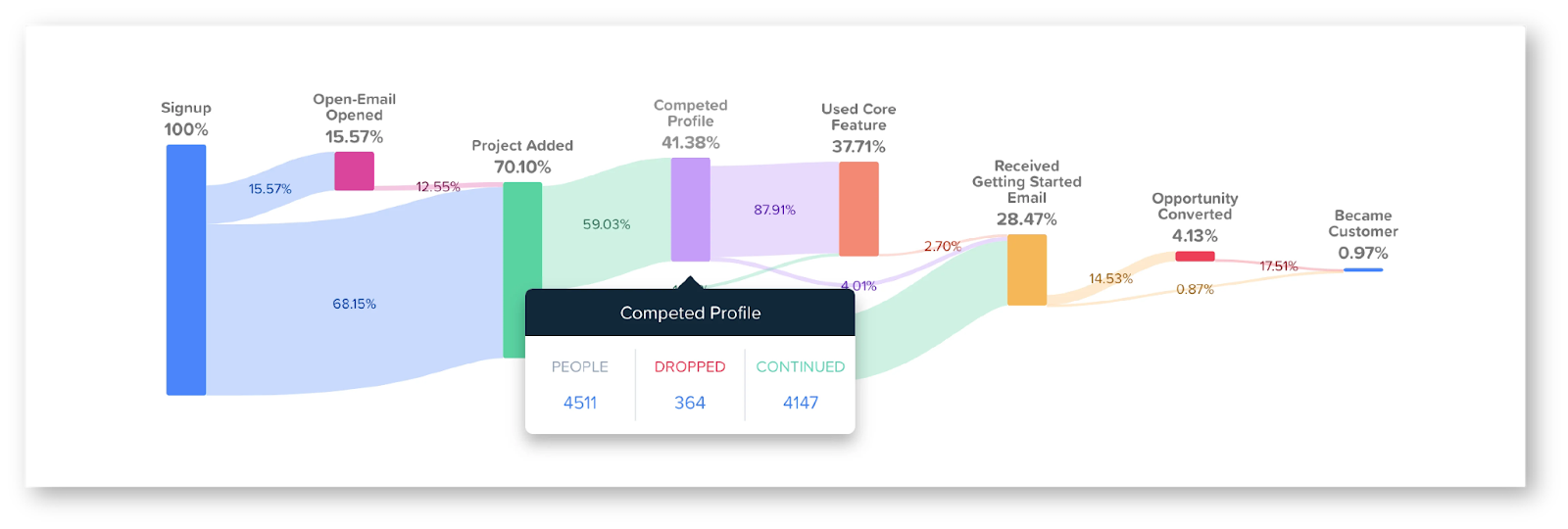 Source: Woopra
Source: Woopra
Social Media Analytics Tools
The world of social media is vast, and larger brands may struggle even to track their own social media data effectively without the help of a social media marketing analytics tool.
But a basic web analytics tool that tracks only your own accounts is missing a big part of the digital marketing picture.
What about your competitors? What are they doing on Facebook?
What are the broader market trends? Where are your customers that you aren’t?
A good social media analytics tool will help you track all of these things while also tracking the key metrics from your own pages.
 Source: Hootsuite
Source: Hootsuite
It’ll also help you track mentions, which can be critical for keeping your users happy and for identifying small problems before they become big ones.
For example, if a customer is bad-mouthing your company on social media, tracking mentions of your brand will help you spot that right away so you can reach out to resolve the issue before any damage is done to your brand’s reputation.
SEO Analytics Tools
It’s difficult to grow a business without having a solid presence on search engines. Even if organic traffic isn’t one of the key performance indicators (KPIs) for your marketing strategy, every page view matters.
Plus, when users search for your brand, they need to be able to find you!
On-site tracking is necessary but not sufficient here; it’s very, very difficult to succeed with SEO unless you have a good understanding of the broader context and the competition. That means it’s important to find a good search analytics tool.
These web analytics tools can give you a good idea of the market for any search term or content topic by telling you the approximate monthly search volume. They can also typically rate a keyword’s relative difficulty and help highlight your company’s “low-hanging fruit” keywords.
SEO analytics tools can help you analyze competitors to see where your content overlaps.
Many of them even use machine learning-driven content analytics to make suggestions about what kinds of content you should write and what terms should be included in that content to increase your chances of ranking well. This can be instrumental in optimizing your overall web analytics process.
Many SEO web analytics tools also assess your site on a technical level, helping to highlight issues like a misconfigured web server that might be slowing down your page load speed and thus hurting your search engine ranking.
The most popular search analytics tools also crawl the web regularly to track backlinks, since how many links a piece of content has and where those links are coming from is an important factor in search ranking.
All in all, a good search analytics tool can help direct your SEO and organic content strategies by highlighting opportunities as well as areas of weakness.



